by Scott, 30. June 2015
Apple's long-awaited unlimited streaming music service Apple Music launched yesterday, but in typical Apple fashion the service has been confined (at least for now) to iOS devices and iTunes running on PC/Mac desktop. Perhaps the biggest disappointment came from Sonos users as they found out that Apple Music support would not be available at launch. Apple and Sonos have now said that Apple Music will be integrated into Sonos "ASAP", reportedly before year's end. No word on gaming consoles, smart TV's, hifi systems, or other DLNA-compatible devices.
Jamcast to the rescue! For Windows users, streaming Apple Music to devices around the home could not be easier with the help of Jamcast's Virtual Soundcard. Simply connect the Virtual Soundcard stream to the device(s) of your choice, then use iTunes to play music like you normally would. You'll hear your music playing on the selected devices! Here's how that works:
First, if you haven't already,
download and install the latest version of Jamcast.
Next, get iTunes up and running and playing some music of your choice.
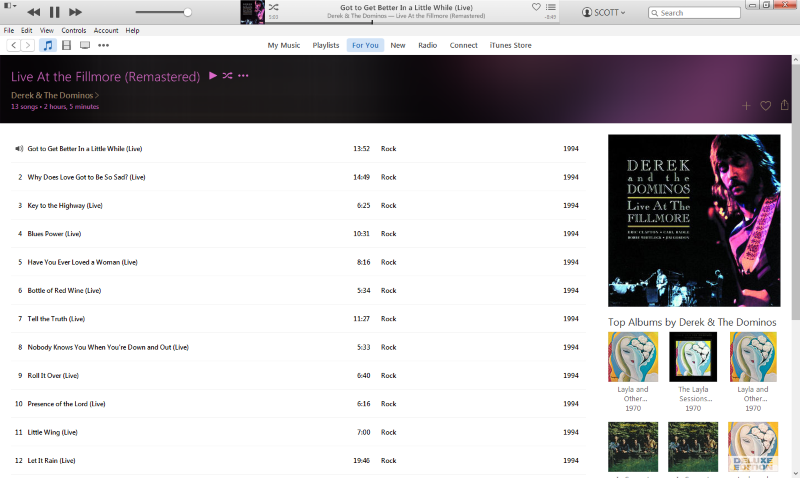
Finally, look in the Windows system tray (next to the clock) for the Jamcast icon. Right-click the Jamcast icon and choose "Play Desktop Audio To" and you'll see a list of available devices. Choose any device to start playback. Within a few seconds you should hear audio playback from the desktop.
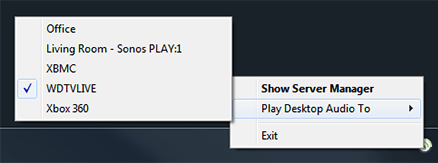
That's it! Not only does this work with iTunes and Apple Music, but also with
Beats 1 -- Apple's DJ-hosted 24/7 worldwide radio station. You can take a look at the full Beats 1 program guide
here.
The Virtual Soundcard and Play Desktop Audio To out-of-the-box on most devices. For those with compatibility issues, Jamcast provides some solutions. View these settings in addition to other interesting features in Jamcast Server Manager. Navigate to Channels->Virtual Soundcard->Configuration to access these options like so:
Of course, if you have trouble getting playback started you should feel welcome to contact technical support for assistance.
The Virtual Soundcard channel is a
Premium feature of Jamcast. You can use it for free as long as you like, but it is limited to 30 minutes of playback to a single device at a time. Unlock these and other great features by upgrading to a Jamcast Premium license today!